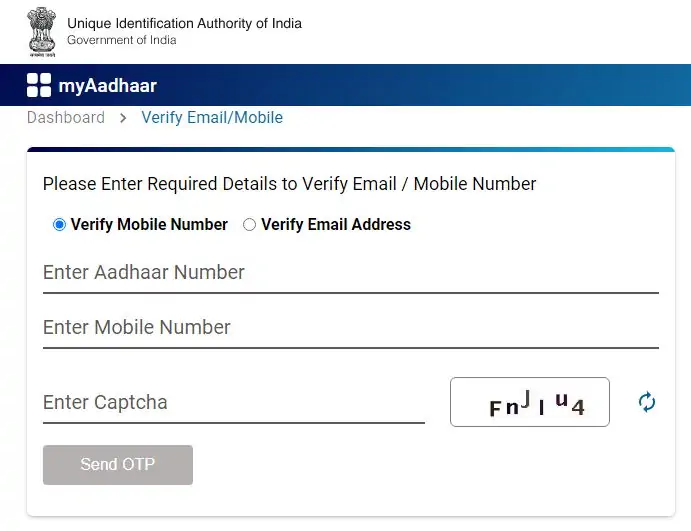How to Change Mobile Number in Aadhaar Card
There are instances where people lose their mobile number or deactivate it due to some reason or the other. In case you have switched to a new mobile number, you can get it updated in UIDAI’s database. Follow these simple steps to know how to link a mobile number with an Aadhaar card:
Step 1: Go to a nearby Aadhaar Enrolment Centre
Step 2: Fill out the Aadhaar Update/Correction Form
Step 3: Submit the form to the Aadhaar executive
Step 4: Pay a fee of Rs. 50 for the service
Step 5: You will be given an acknowledgment slip that contains the Update Request Number (URN). The URN can be used to check the status of your update request
Step 6: Your mobile number will be updated in Aadhaar’s database within 90 days
Steps to Add/Update Mobile Number in Aadhaar Card
You can add your mobile number to your Aadhaar card and register it with your UIDAI. All messages and OTPs regarding your Aadhaar will be sent to this very mobile number. Here’s how to link the Aadhaar card with your mobile number:
Step 1: Visit a nearby Aadhaar Enrolment Centre
Step 2: Fill out the Aadhaar Enrolment Form
Step 3: Mention your mobile number in the form
Step 4: Submit the form to the executive
Step 5: Authenticate your details by providing your biometrics. You do not have to provide any document
Step 6: A fee of Rs. 50 has to be paid to avail of this service
Note: In case you mention your mobile number at the time of enrolment, you do not need to register again.
You can change as many mobile numbers in the Aadhaar database as you want but you have to pay the fee for updating it in Aadhaar every time you do so. The mobile number linked with Aadhaar enables a user to remain updated with the information of all subsidies received in the bank account and avail of online facilities using the OTP. Once the mobile number is updated, all OTPs related to Aadhaar will be sent to this mobile number. You can enter this OTP at UIDAI’s portal to download your Aadhaar card online.