How to apply for IEC code for Import & Export of Goods?
What is the Import Export Code (IEC)?
Why IEC Code is required?
Listed here are some of the important benefits of having an IEC Certificate:
Any individual can get an IEC Code, by applying for it before the start of their export operations.
Once issued by DGFT, the IEC Code validity stays for a lifetime and does not expire, nor it needs to be renewed by the IEC code holder.
Having an IEC Code doesn’t require you to file any return and you need not inform the DGFT about the transactions made using the IEC Code.
Having an IEC makes you eligible for various benefits from Customs, the Export Promotion Councils (EPC), and the DGFT from time to time.
The IEC becomes your ticket to expand your new export business as it is a globally recognized identification marking you as a registered exporter, which enables you to spread your business across the world and venture into new territories.
There is no annual maintenance cost or fee involved in retaining the IEC code.
By using an IEC code, all your export dealings remain documented and you can easily prove your businesses’ compliance when it is sought by authorities. Thus, using an IEC Code increases your credibility.
The process of getting an Import Export Code Certificate is very simple. It can be done online or, as mentioned earlier, as a PAN-based registration process. The documents required for the IEC Code registration is explained in the next section.
What are the documents required for IEC Code online application?
As mentioned above, the documentation needed for a fresh e-IEC application is quite straight-forward.
Bank Certificate for IEC Code - ANF-2A (See Figure 1) or a Pre-printed Cancelled Cheque
Address Proof of the firm
The Address Proof can take any of the following forms:
Sale deed/Rent agreement/Lease deed/Electricity bill/Telephone landline bill/location/Mobile postpaid bill/MOU/Partnership deed – any one of these documents (depending on the type of business entity you have chosen)
Aadhaar Card/Passport/Voter ID – any one of these documents can be used if the applicant owns a Proprietorship concern
A No Objection Certificate (NOC) from the owner of the company’s premises/location in favor of the company, along with the Address Proof, should be submitted as a single PDF document – in case the Address Proof is not in the name of the applicant company.
The document should be uploaded in digital format – PDF or JPEG, and the size of the file shouldn’t exceed 5MB. The documents need not have a digital signature.
IEC Code Procedure
After compiling all the documents, let’s look at the whole application procedure for IEC Code. There are 12 steps involved in the IEC code application procedure.
Here we have a complete step by step guide along with screenshots for the procedure to apply for IEC Code.
[Update: Previously the application could be submitted physically with the Regional Director General of Foreign Trade (DGFT) Office. But now the offline application has been completely closed, it has to be compulsorily done online]
The steps for IEC Registration Process are as follows:
The first step involves going to the website addressed www.dgft.gov.in.
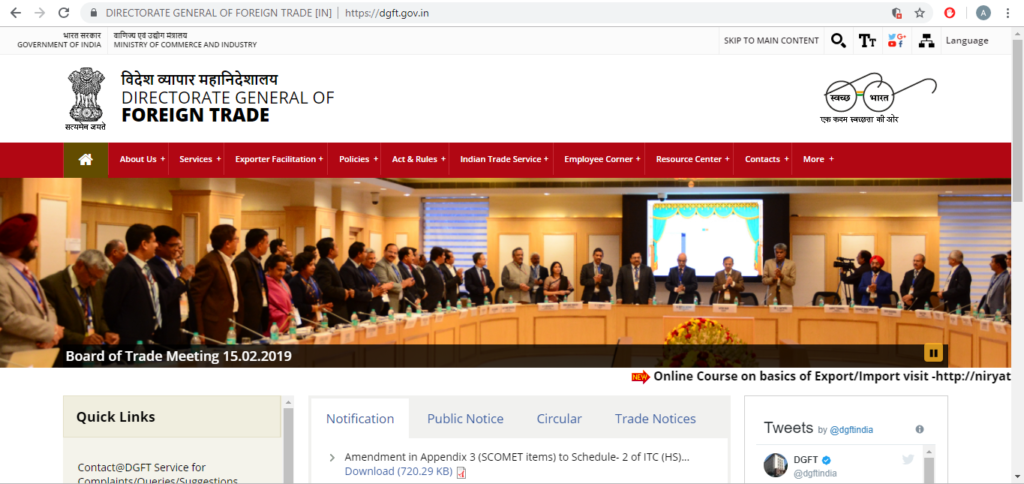
The horizontal button bar that you see at the top contains a button named “Services”. Click on it. A drop-down menu will be displayed. In this Drop-Down menu, various services provided by DGFT will be listed, including “IEC” option
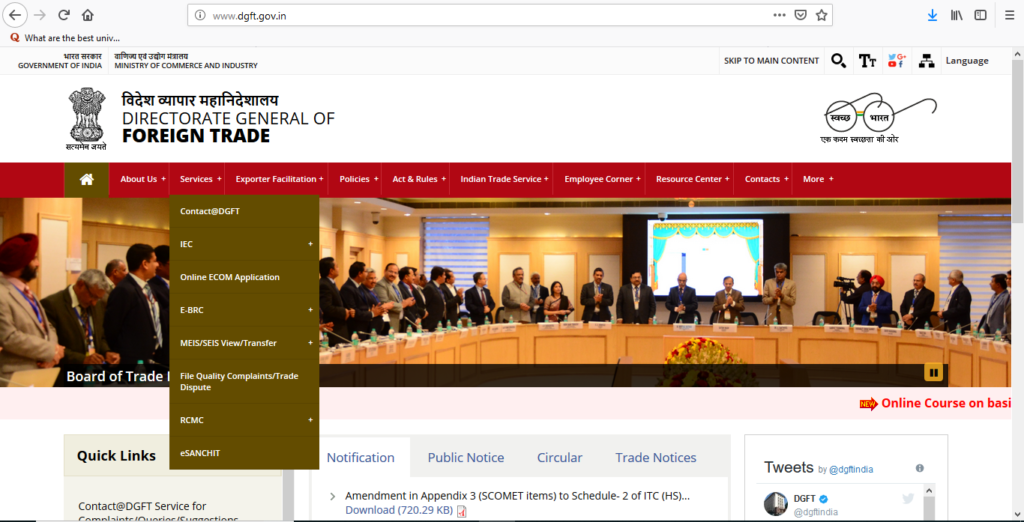
If you take your mouse pointer over IEC the following tabs will be displayed.
- Online IEC Application
- View your IEC
- IEC Status at Custom
- IEC Help
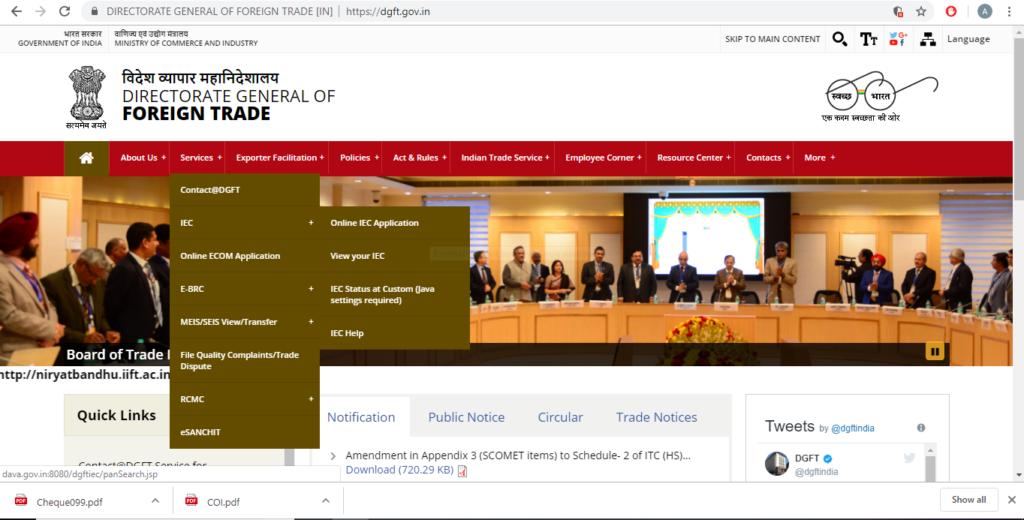
After clicking the Online IEC Application button, you will see the following page.
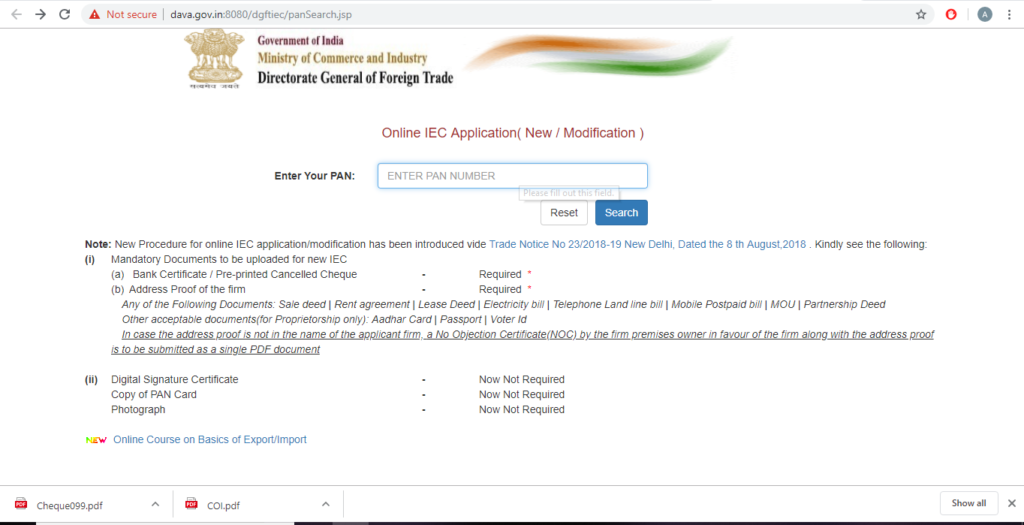
Now in the “PAN” option, please enter the PAN Card Number of the Proprietor or of an Entity in case of an Entity firm.
Once you have entered the PAN Card number, select the “NEXT” option.
Now enter your “Mobile Number” (without a zero or country code) and “Email ID”.
Enter the given “Captcha” code as it is in the empty box given right below the captcha and click on the “Generate Token” option.
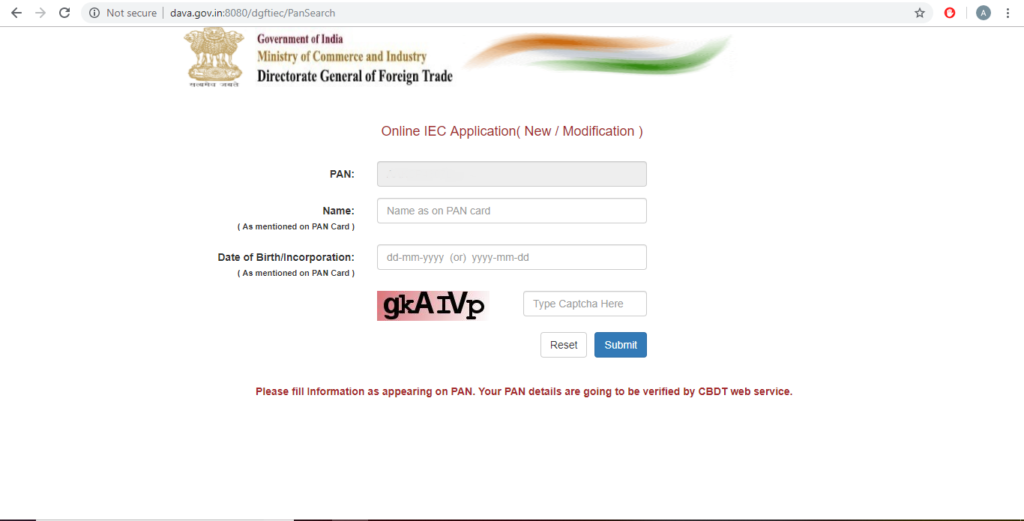
In this step, you will get the field where you have to enter the basic details like name and date of birth
In case of a proprietary name of the proprietor and his date of birth
In case of any legal entity name of company and date of incorporation
In case of partnership firm name of the firm and date of formation
Enter your Mobile number, Emil ID and the Captcha on the box below and click the “Generate OTP” Button to receive an OTP on your mobile and email id.
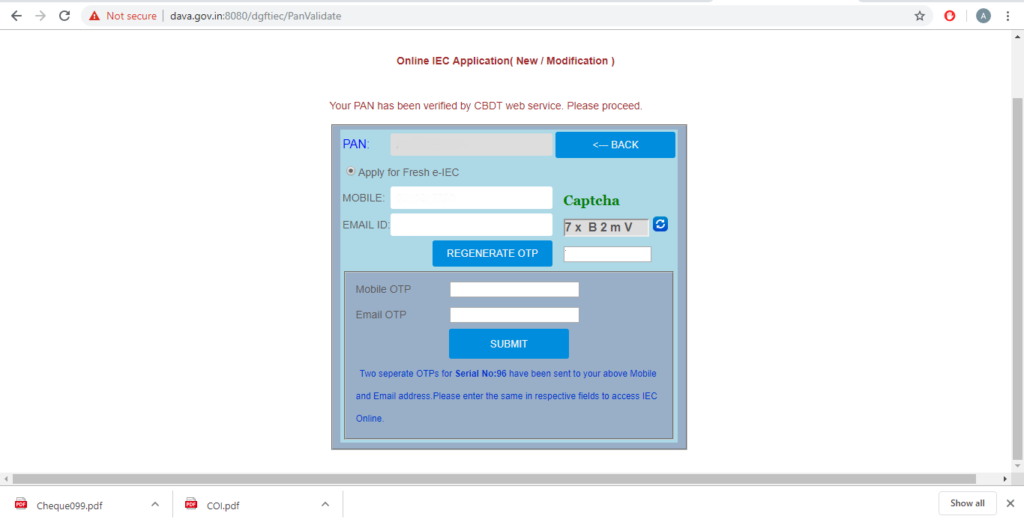
After receipt of the OTP, enter the same in each of the respective boxes provided separately, one for the “Mobile OTP” and another for the “Email OTP” and click on the “Submit” option.
Now a new page will open, entitled as “Importer Exporter Code (e-IEC)” which shows an E-com Number on the left-hand side of the page. This number will be used for all the future references regarding your IEC application.
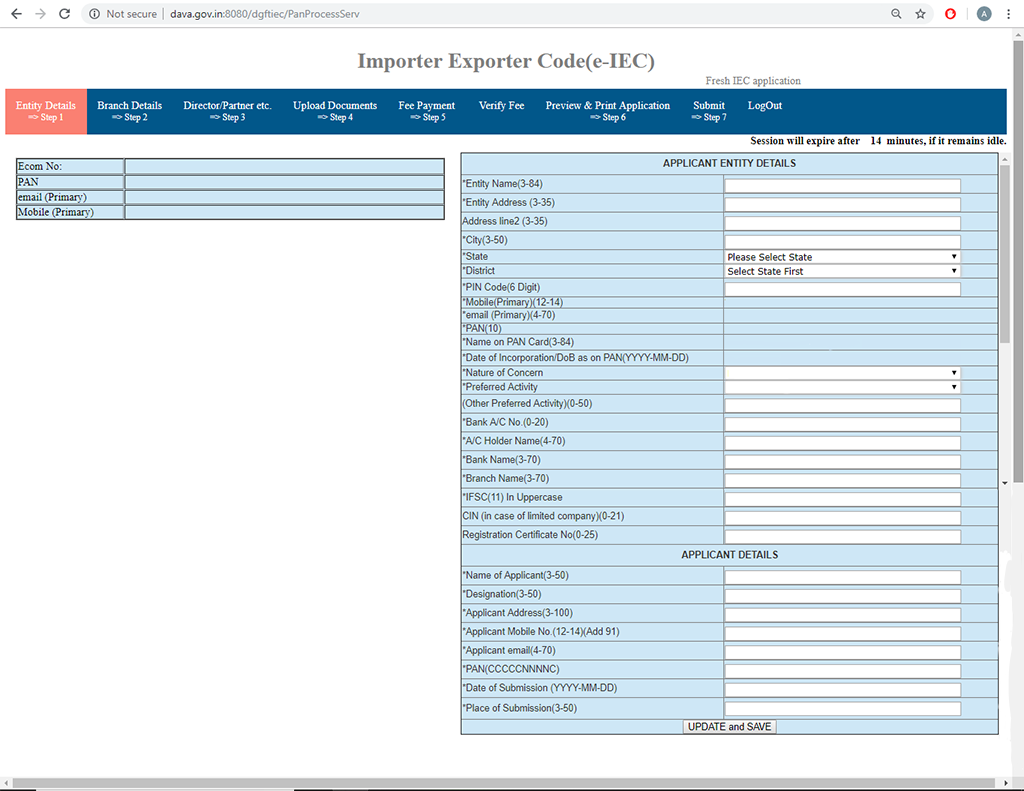
After coming on this page fill in all the entity details. The entity here is the business entity. The details include the Business name, address, Date of Birth (in case of proprietorship)/ Date of Incorporation/Date of formation (in case of partnership firm), Nature of Concern, preferred activity and bank details.
After this fill in the applicant details like Name of Applicant, Designation, Applicant Address, Applicant mobile number, Applicant email address, PAN number, Date of Submission and Place of Submission.
After that click on the second option, “Branch” on the upper side of the same page.
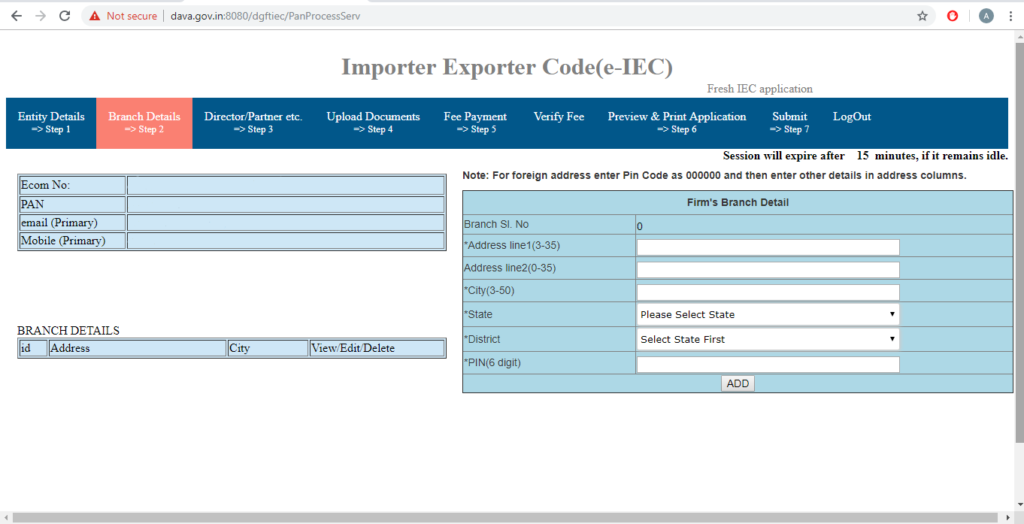
Branch details of the proprietorship/ company shall be filled. Once you fill all the relevant details click on “ADD”. If there is no Branch Office Keep the space empty.
Go on the upper side of the tab and click on Director/Partner, etc. Now fill all the required details of any of the Director/ Proprietor/ Partner/ Karta/ Managing Trustee. All the required information for example, the PAN number, and mobile number should belong to the person whose details you are filling. Once all the relevant options are being filled please click on “ADD”.
Pan number, residential proof, mobile number & email id of each and every partner/director of the company/firm
Note: If one of the above-mentioned Director/ Proprietor/ Partner/ Karta/ Managing Trustee is a foreign national you have to add 000000 in the address details.
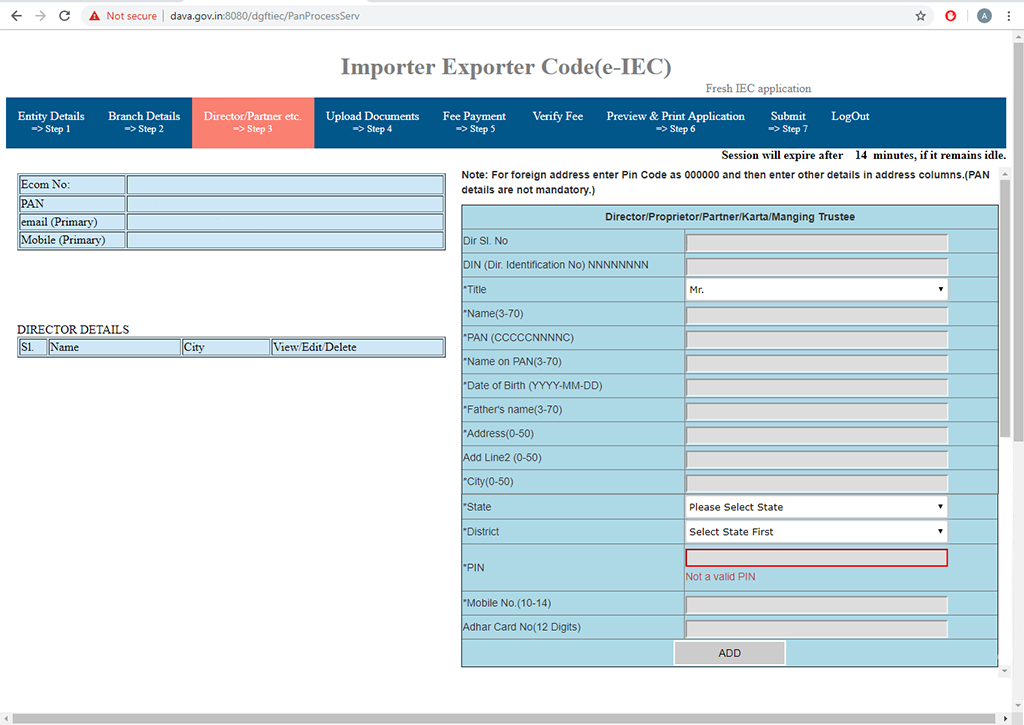
Now click on step 3 which is uploading the required documents. Like Address proof, bank certificate/cancelled cheque. Also, choose the document type like PDF or GIF.
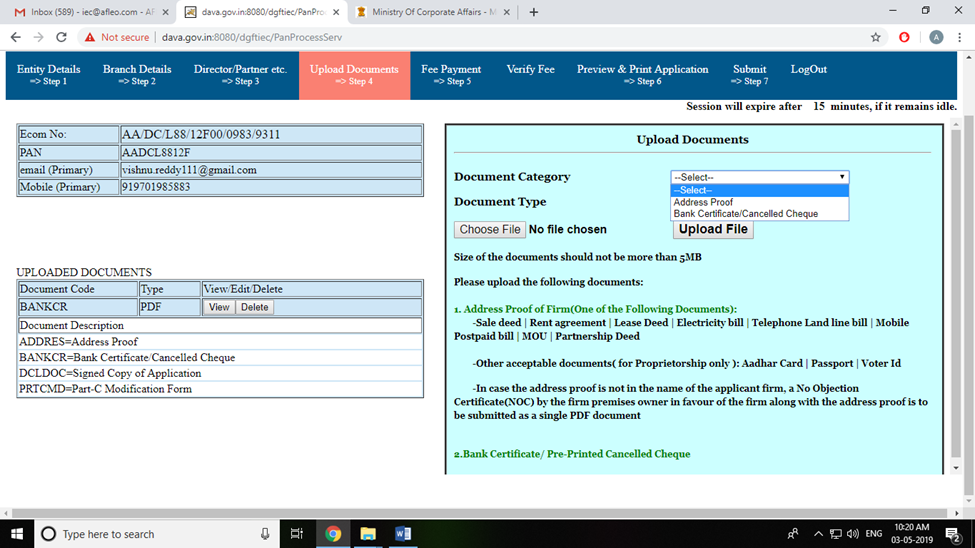
Now go on the upper hand side of the page and click on fee payment. The following page will open up.
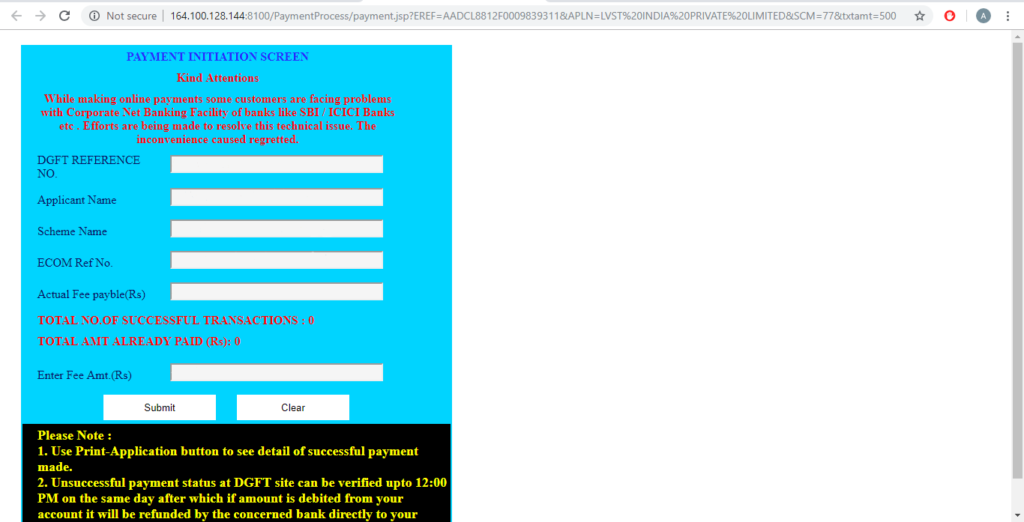
Here enter amount Rs. 500/- as the Government IEC application fee and click on Submit.
Thereafter complete the payment by choosing any one of the Credit/Debit Card, Net Banking, Wallets payment facility. After successfully completing the payment come back to the same Page. Choose “Verify Pay” and verify the payment which you have just made.
[There are updates in the fees for applying IEC Code to know about the precise and updated fees for IEC Code read our article on “Import Export License Fees“]
After you have done all the above steps you can now preview and print your application. You can print this application for your official purposes. Here all the details you have filled in will be displayed for checking. If you want to change any details you can go back and make the necessary changes. This is what the starting looks like.
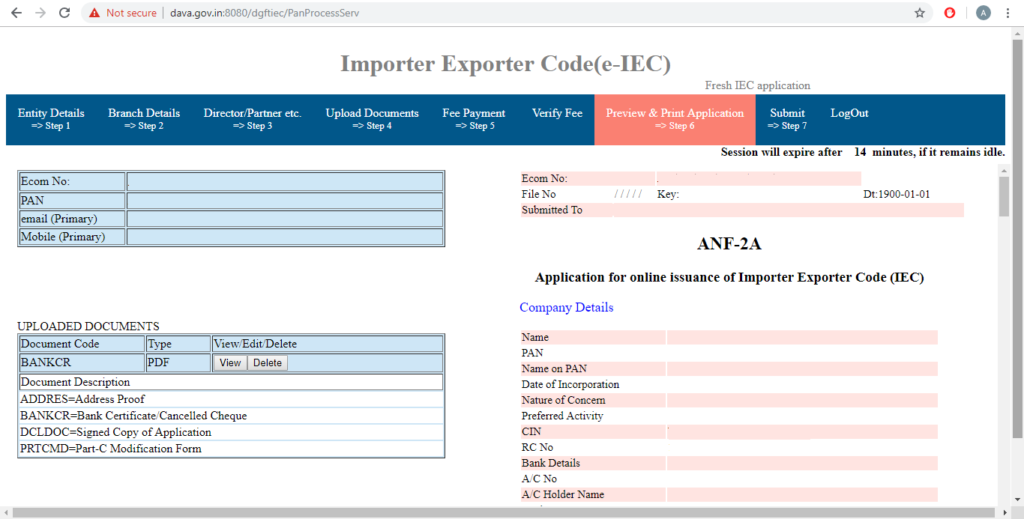
This is what the ending of the page looks like. Below the Form, a Checklist is being displayed. In the checklist, please make sure that all the conditions mentioned here have been complied with. For example, please make sure whether the details of the applicant filled in the application form are as same as that in the uploaded copy of the documents.
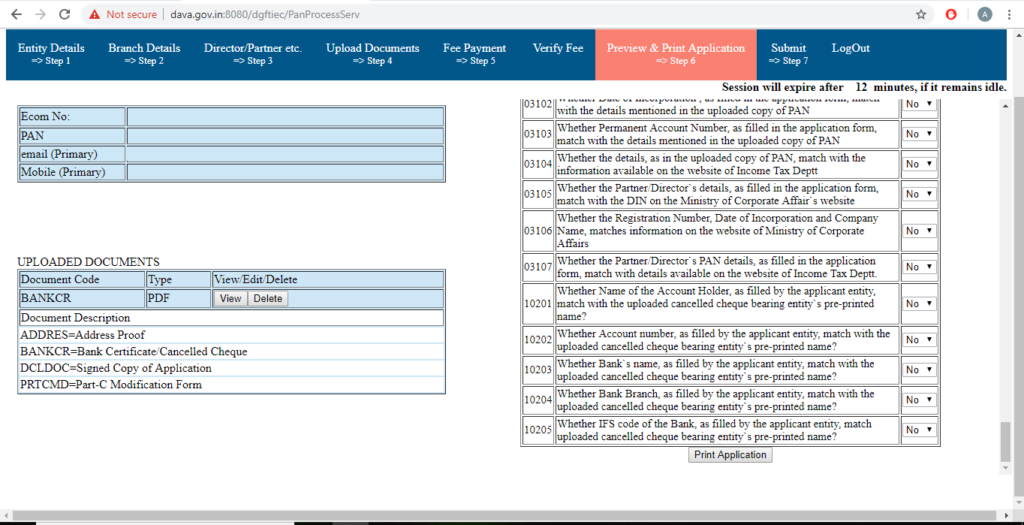
In this step, the above-mentioned E-com number will be displayed along with it. The DGFT Office concerned will be auto-selected and displayed accordingly. Click on proceed further. After this, a new page will open which will have a “Submit and Generate IEC Certificate”.
Note that, earlier a Class 2 Digital Signature was compulsory for Submitting the Application online. However, according to a Latest Notification, they have done away with this requirement and now you can submit the Application without a Digital Signature Certificate (DSC).
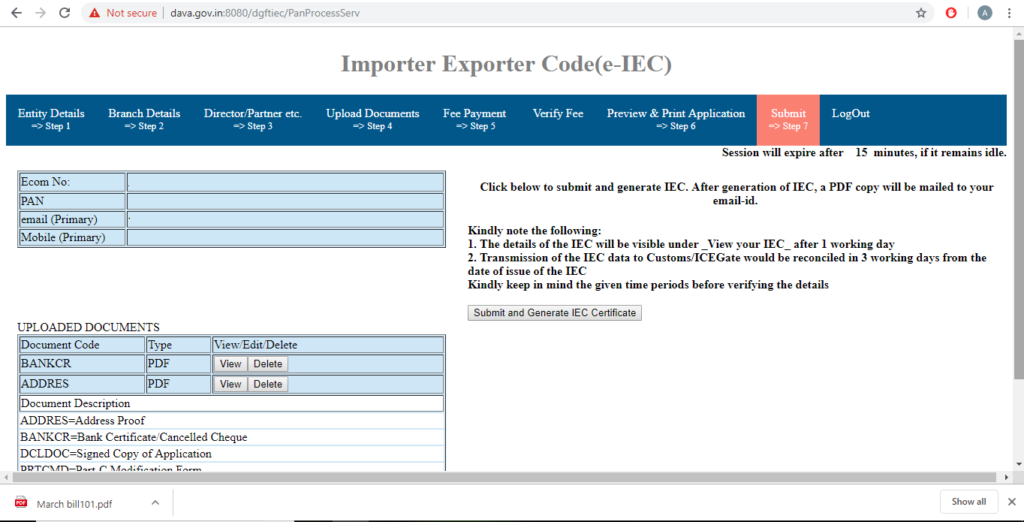
This is the final step in the process of IEC Application Procedure. After which your IEC certificate will be generated
[If you want to know the full details of documents required for IEC Code and its valid format read our definite article on “documents for IEC Code“]
Format of IEC certificate
Here is how IEC Certificate looks like.
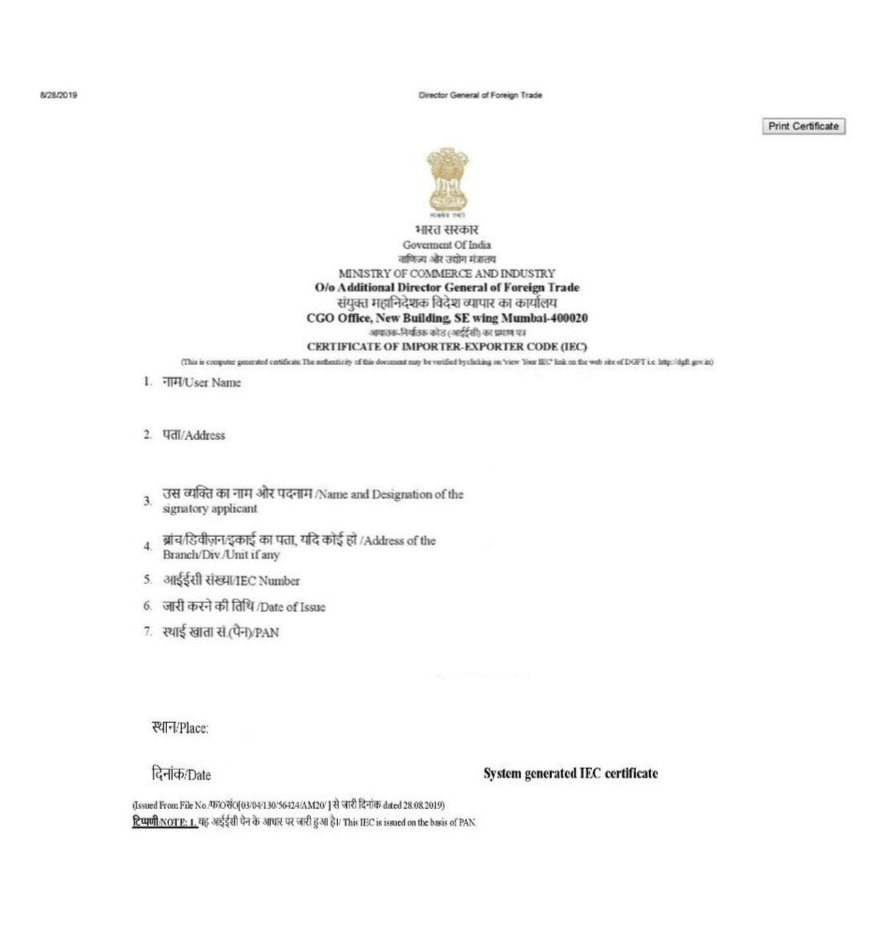
IEC Certificate
Related Articles
Import Export Code Application Process
IEC (Import Export Code) – How to Apply for It, Benefits In this age of cut-throat competition, everyone wants to grow their business beyond the limits of the domestic market. However, doing business globally isn’t just a cup of tea for everyone. ...How to Generate Import Export Code
In this age of cut-throat competition, everyone wants to grow their business beyond the limits of the domestic market. However, doing business globally isn’t just a cup of tea for everyone. Before going global, you need to follow several procedures ...Common FAQs on IEC Registration
Common FAQs on IEC Registration Q. Is there a tax levied based on IE code? No. IE Code is not a tax registration. So no tax is levied based on IE Code during import or export of goods or services. However, customs duty maybe levied. Q. Who must ...Import Export Code Renewal Process
How to Renew an IEC Certificate Online? Starting with a cursory description of what is IEC and who must register under it, we will talk about why is it important that you renew your registration. Finally, we will guide you through the steps which can ...Import Export Code (IEC) Registration for Goa Traders
With the rise in global trade, Goa’s unique businesses—from seafood exports to artisanal crafts—have found increasing demand overseas. To legally engage in import and export activities, one essential requirement for traders is the Import Export Code ...