Union Bank Of India Retail Login
Types of UBI Bank Net Banking
There are two types of Union Bank of India net banking:-
- Retail Banking: Retail Banking service provided by UBI is for the general public or individual. Customers are the focus of retail banking products; they work with them directly. Collecting consumer deposit benefits allows banks to provide mortgages to their customers.
- Corporate Banking: Corporate banking by UBI is a commercial banking facility that only deals with small or large companies and corporate bodies. The services are focused on the needs of businesses. Commercial banks extend credit that allows firms to expand and hire new employees, which contributes to the economic growth of a country.
How to do UBI Net Banking Registration?
To perform the UBI net banking registration, the following channels are:-
- Holder of debit card: Using the ‘Self User Creation’ option on Union Bank of India's official net-banking portal. Generate your credentials like User ID and password.
- Non-holder of a debit card: The 'Self User’ technology allows you to generate a User-ID and password by visiting the bank. In this instance, you should click on the option to 'Register without an ATM card.' However, you will be unable to conduct any transactions through net banking. Users would only be able to examine banking information and other non-financial operations, such as viewing account details and transactions of cash deposits.
- For commercial customers: For these accounts, holders have to go to their local Union Bank branch to complete the Net-banking Registration Form and wait for their account to be activated.
What is the Process to Activate the Union Bank Net Banking Services?
Step: 1 Go to the official website.
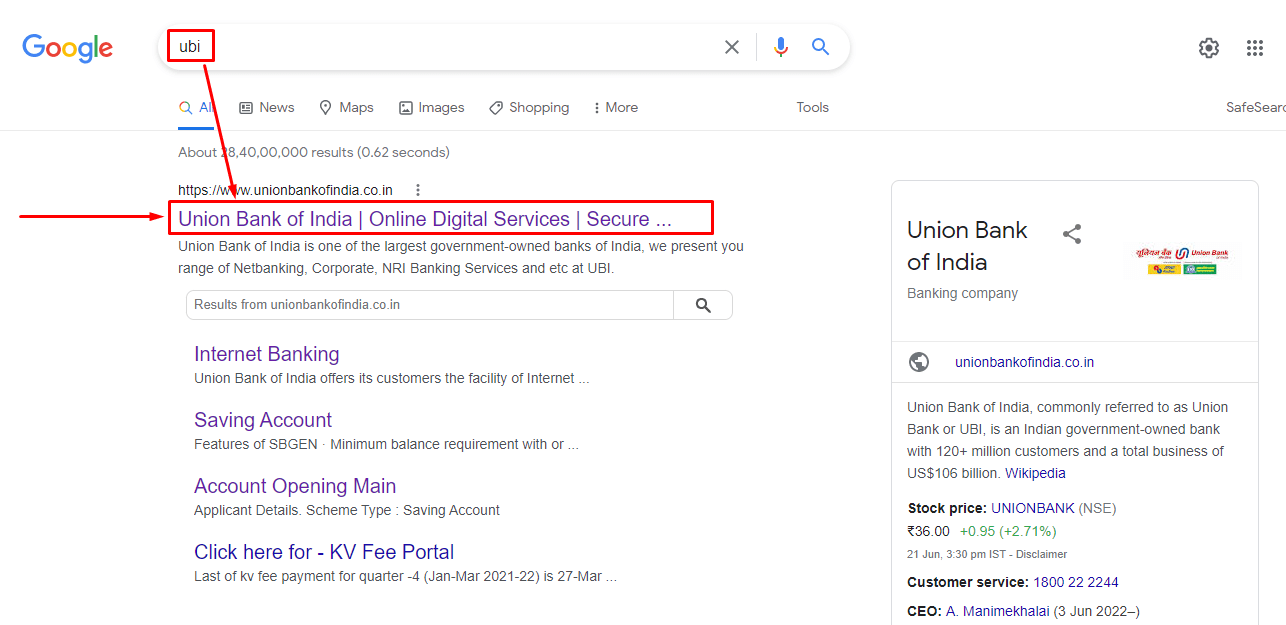
Step: 2 Select the 'Online Banking’' category present on the side right of the webpage and click on the ‘Union Bank Net Banking’ option.
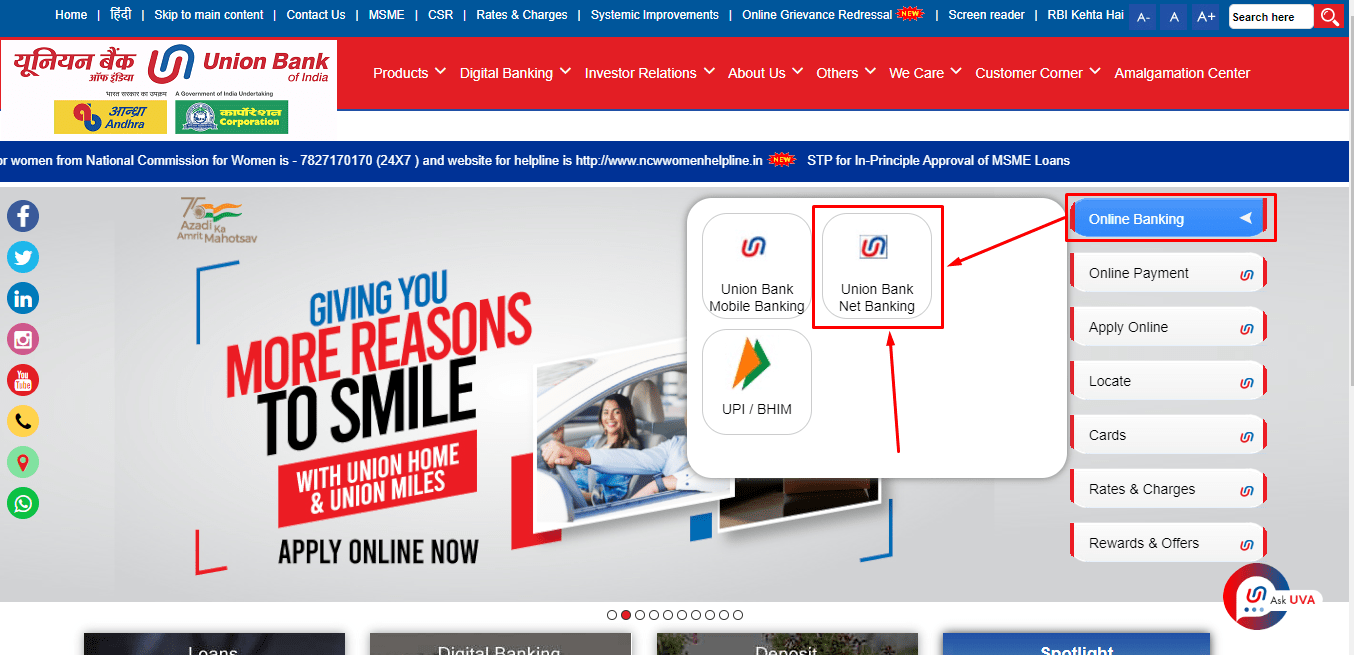
Step: 3 After choosing the ‘Union Bank Net Banking’ option, click on the 'Self User Creation' option.
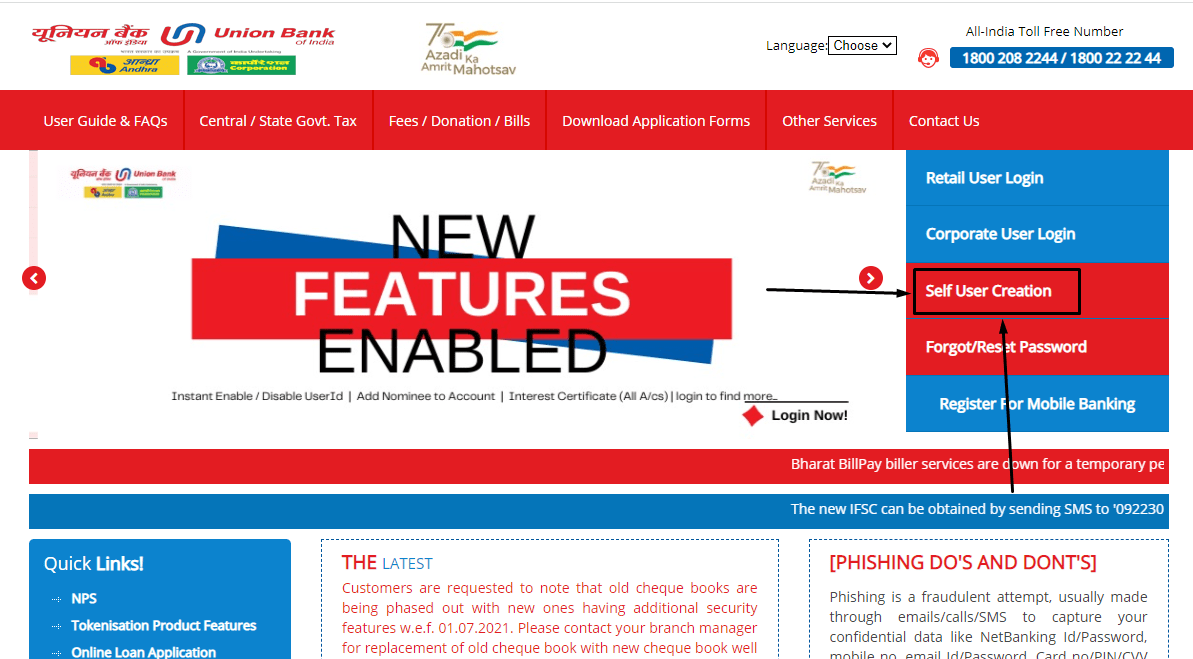
Step: 4 A new page will appear consisting of two options for online registration mode payment:-
- Facility for the transaction: Retail individual with Debit Card.
- Facility to view: Retail individual without Debit Card.
Therefore, click on the ‘Continue’ button.

Note: Within two working days, the user ID will be activated.
Step: 6 Fill in the details:
- Bank Account Number
- Date of Birth (DOB)
- Permanent Account Number (PAN)
- Verification code
Once the details are filled in, click on the 'Continue' button.
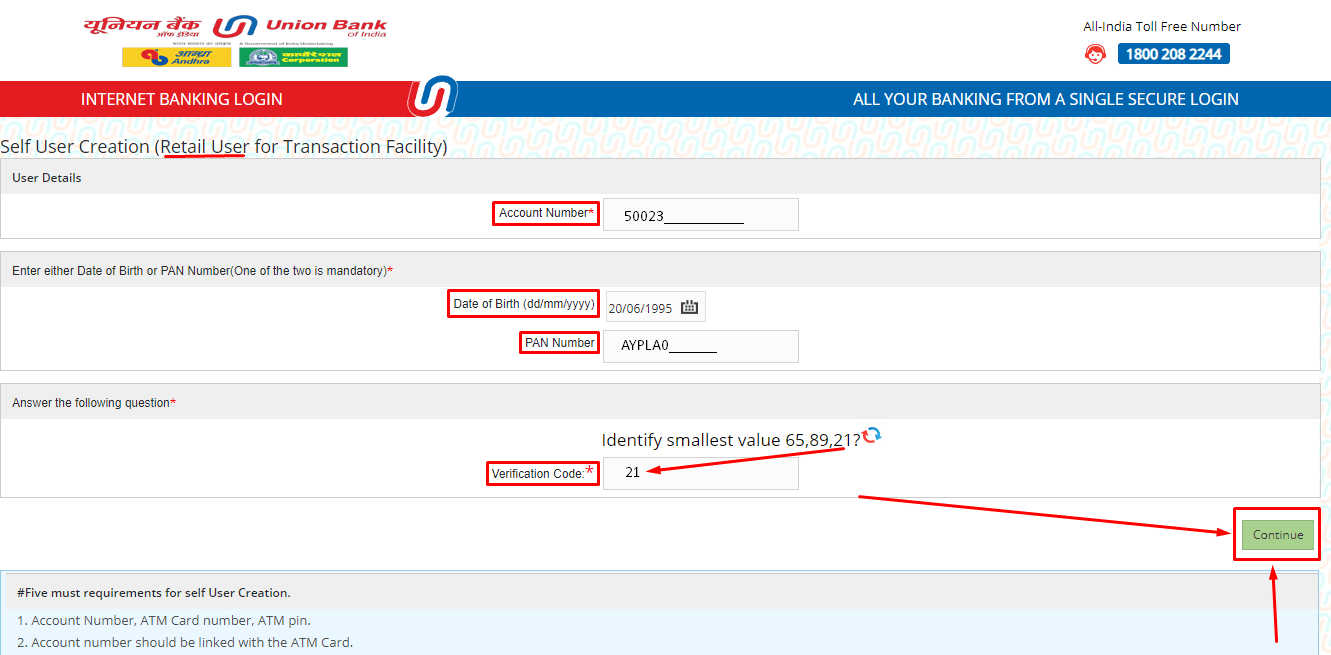
Step: 7 Enter the debit card's credentials and PIN number. Check the terms and conditions and click on the 'Continue' button.
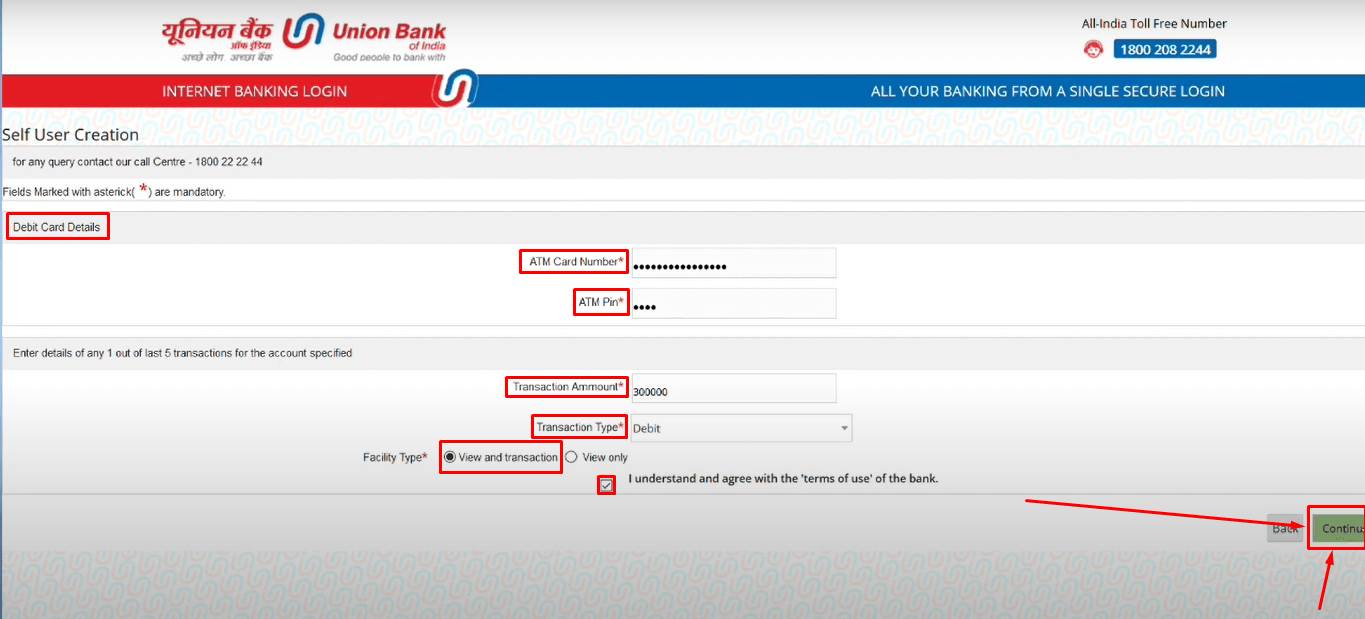
Step: 8 Fill in the details, and enter a valid 'OTP' that you have received on your registered mobile number and click on the 'Continue' button.
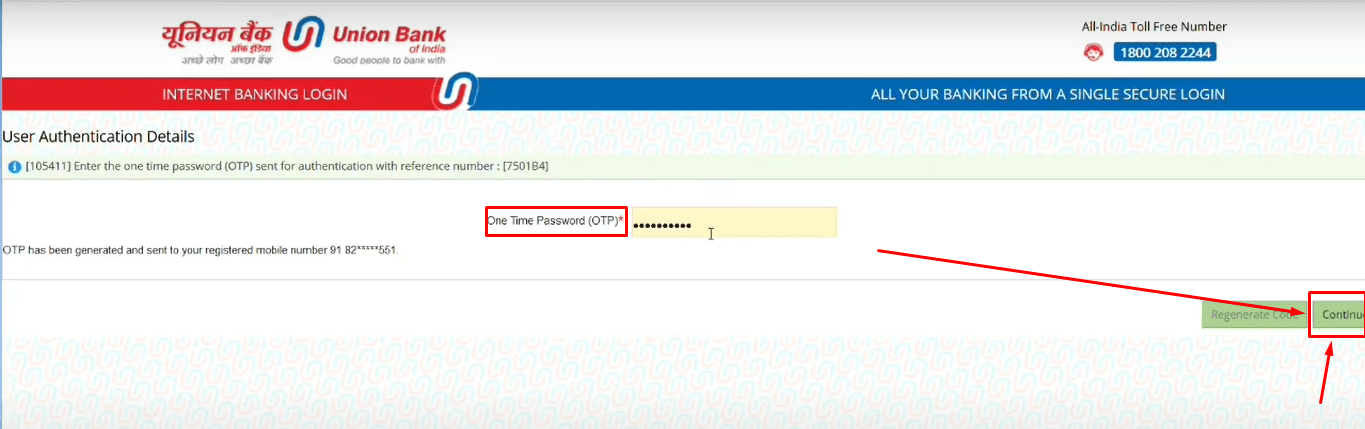
Step: 9 A new page will appear ‘User Access Credentials’. Create the ‘Internet login Password’ and ‘Transaction Password’ to make the payment. Then, click on the ‘Continue’ button.
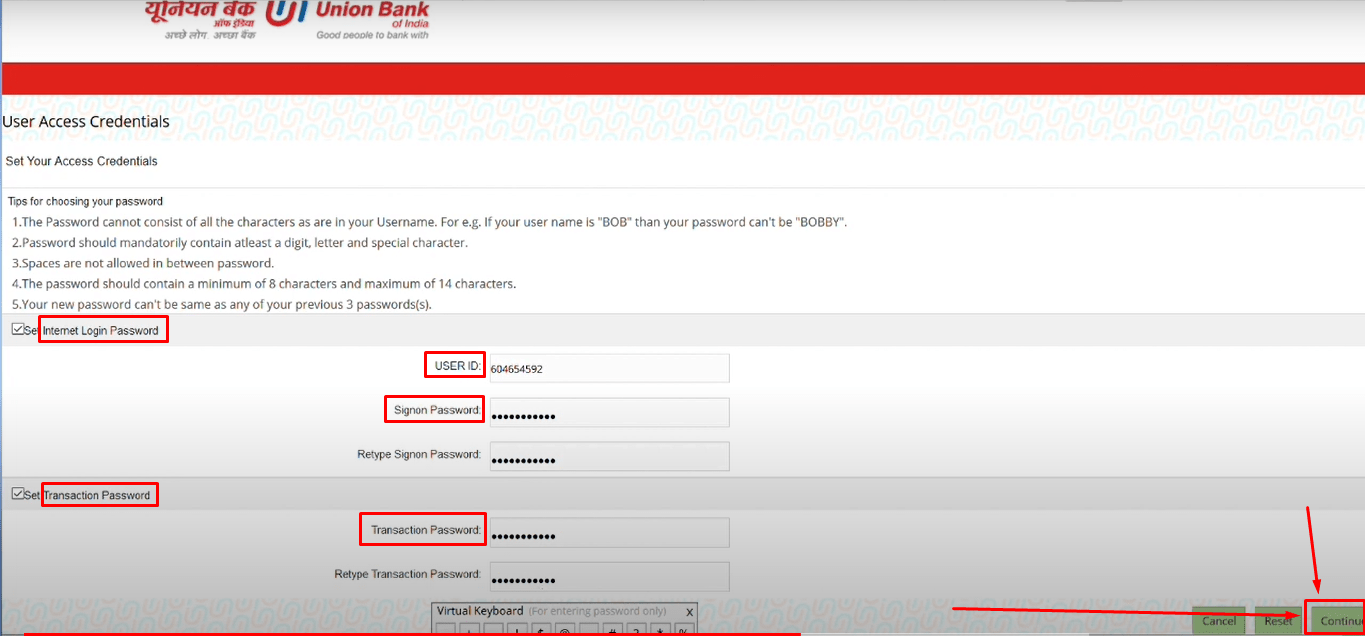
Step: 10 After creating the password, you can use Internet banking. Fill out the ‘Internet banking login’ credentials and click on the ‘Agree’ button.
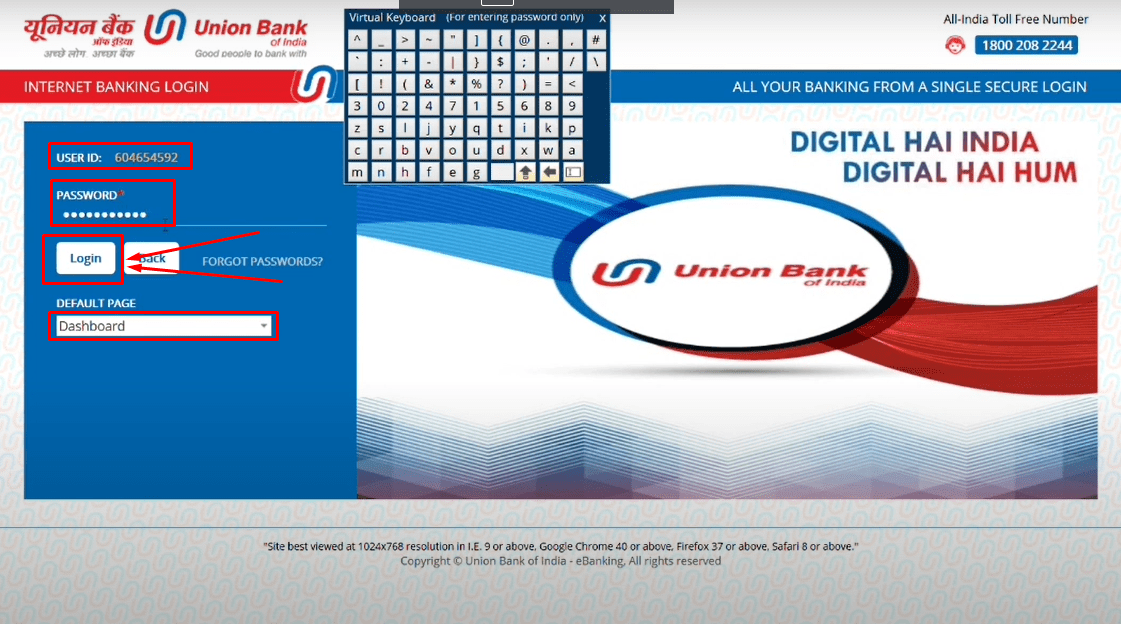
Step: 11 Enter the valid ‘Captcha’ and select the ‘Update’ button.
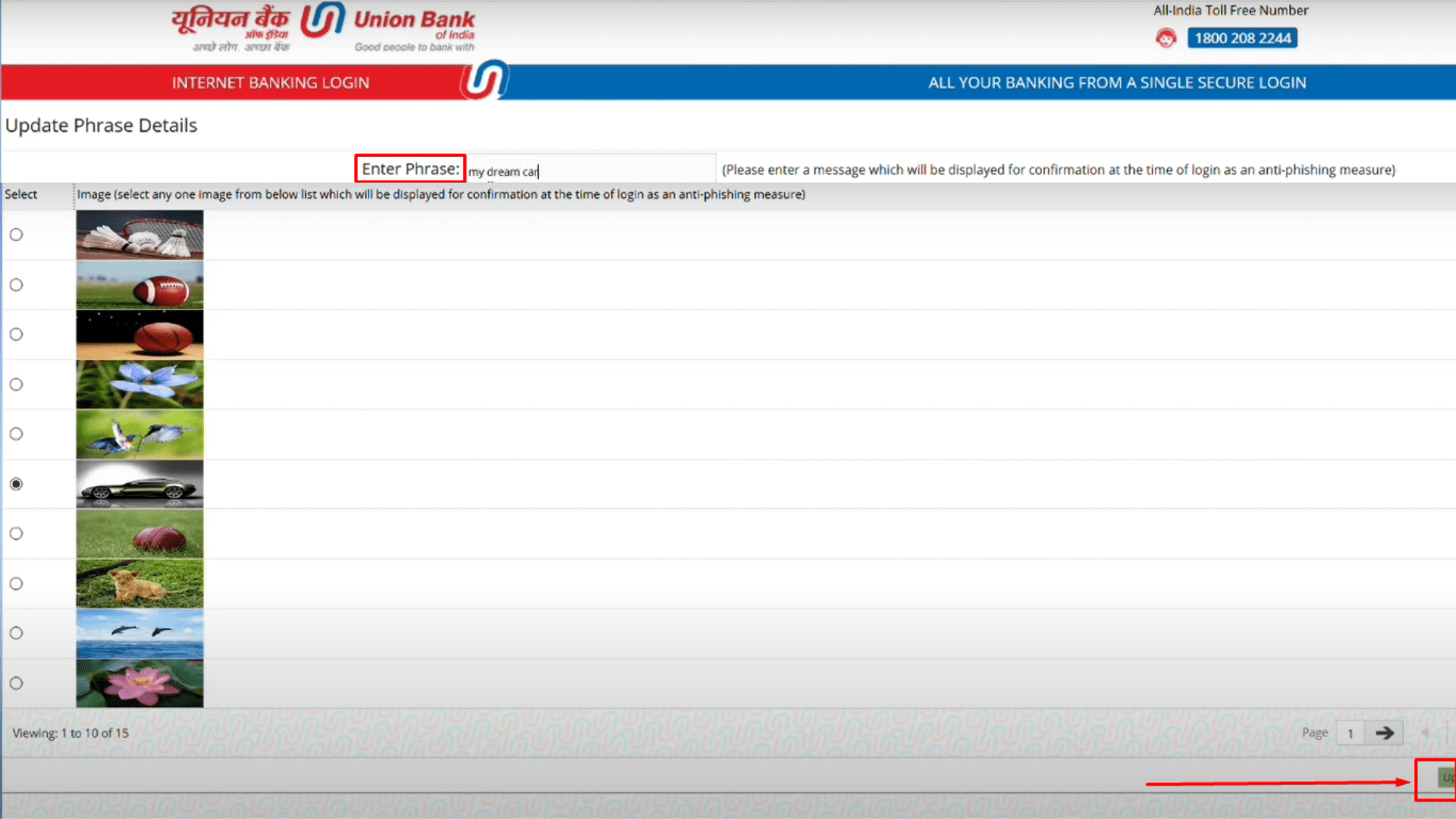
Note: To get activated, the bank will take the next 24 hours to validate the method. Once the process begins, a confirmation code will be sent to your registered email ID and contact number. You can log in after 48 hours using your credentials.
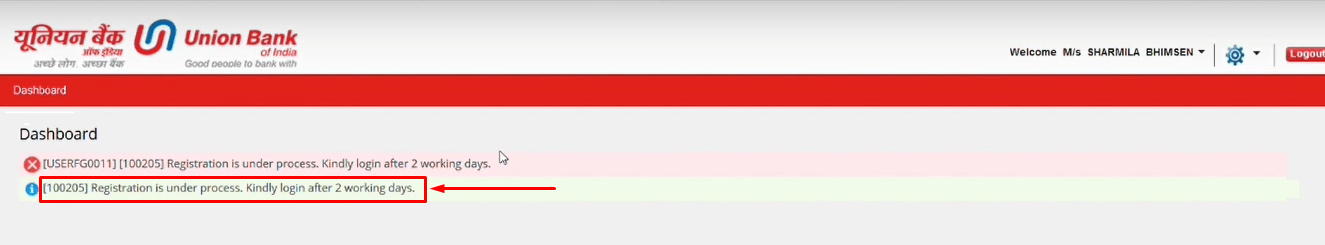
Union Bank of India Net Banking Login Process
To log in to your account, follow the Union Bank of India login steps mentioned below:-
Step: 1 Visit the official website for Union Bank of India Retail Login.
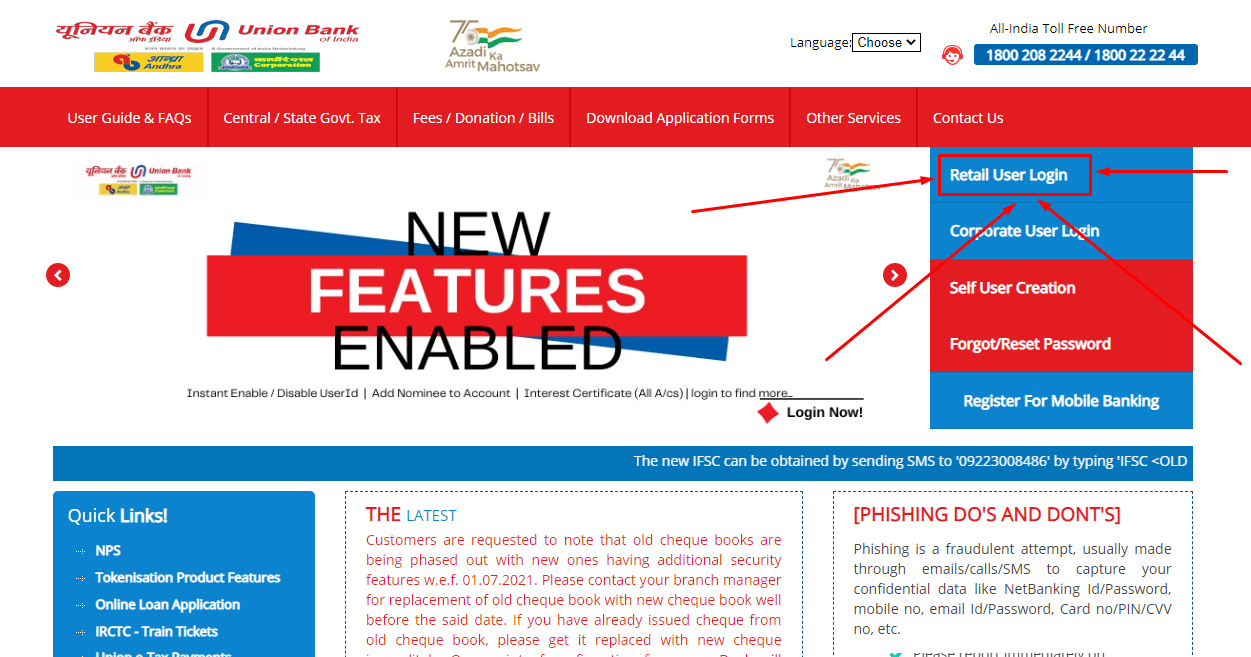
Step: 2 Fill in the credentials such as user ID and password.
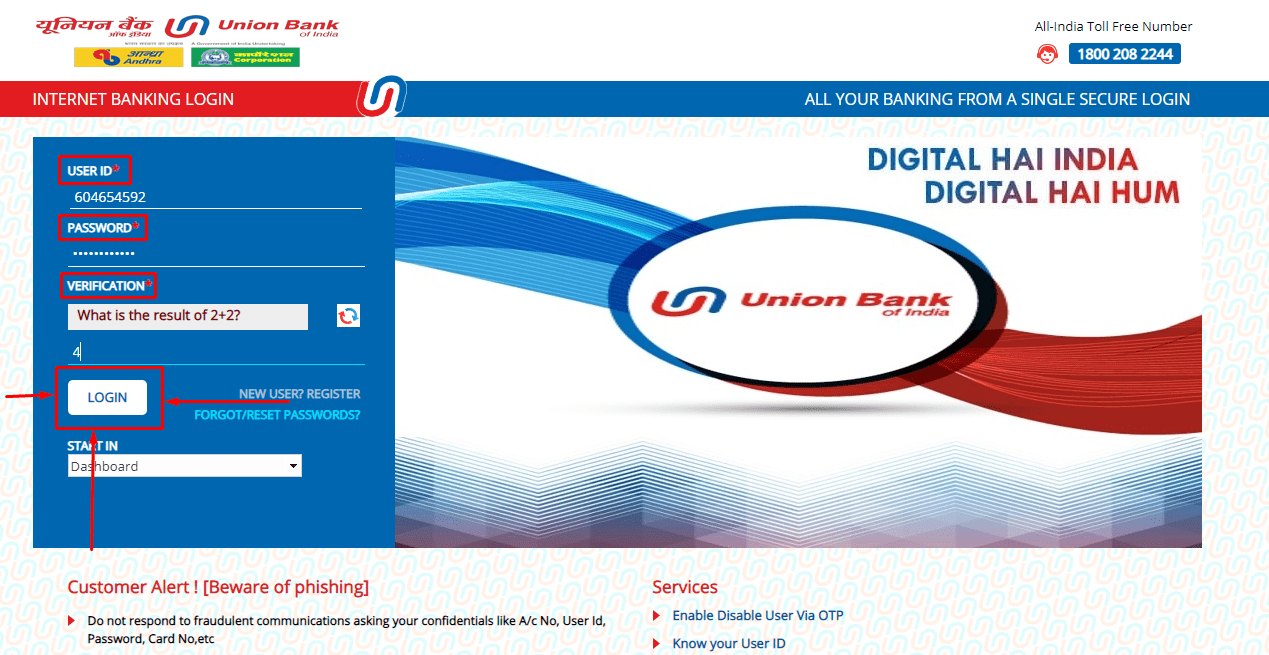
Step: 3 After filling in the details, it will ask for the verification code, which you will receive on your registered contact number and email id.
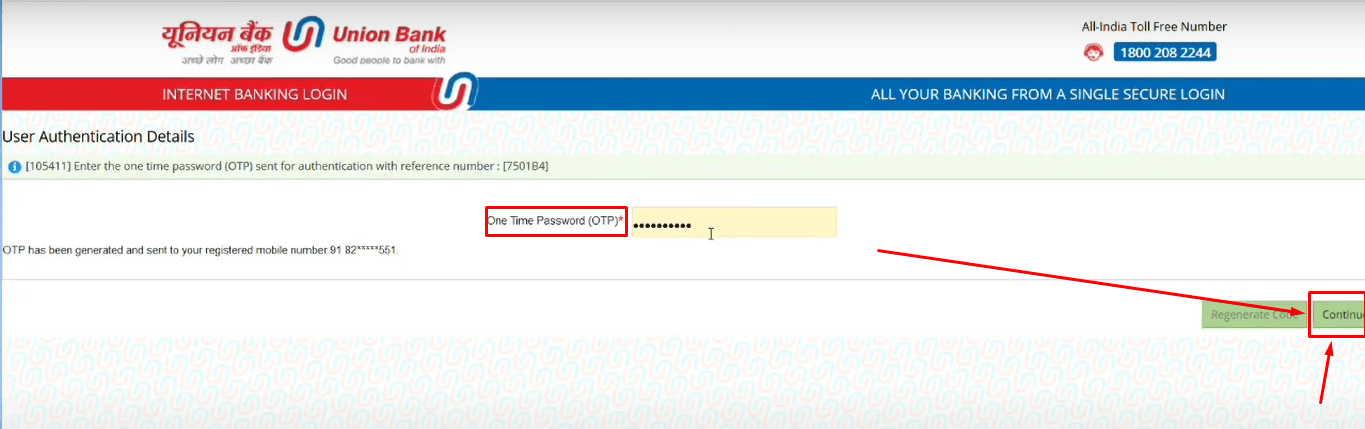
Step:4 Click on the 'Login' option.
Related Articles
Union Bank of India Online Account Opening
Union Bank of India offers zero balance accounts to its customers. Besides, Basic Savings Bank Deposit Accounts (BSBDA), Union Bank of India has introduced online zero balance account. Individuals don’t have to maintain any average balance in these ...Online SBI for Retail and Corporate Customers
State Bank of India is India's largest bank with a network of over 15000 branches and 5 associate banks located even in the remotest parts of India. State Bank of India (SBI) offers a wide range of banking products and services to corporate and ...Closure of Bank Account Application - Sample Letters
Bank Account Closing Letter To close the account in a bank it is necessary to write an official letter to the bank manager. The reason for closing the bank account should be mentioned in the letter very clearly. Also, all the details related to your ...Karnataka Bank Customer Care Number
Karnataka Bank has made ample provisions for its customers to contact the bank representatives and avail of services related to all banking products. If you wish to speak to the representatives to share banking-related issues, you may call them on ...RBI Issues Directive on Bank Borrowing Limit
? RBI Issues Directive on Bank Borrowing Limit By: Taxaj Corporate Services LLP ? Introduction The Reserve Bank of India (RBI), as the apex monetary authority, plays a crucial role in maintaining the financial stability of the Indian banking ...