How to change mobile number in aadhar
How to Change Mobile Number in Aadhaar Card
There are instances where people lose their mobile number or deactivate it due to some reason or the other. In case you have switched to a new mobile number, you can get it updated in UIDAI’s database. Follow these simple steps to know how to link your mobile number with an Aadhaar card:
Step 1: Go to a nearby Aadhaar Enrolment Centre
Step 2: Fill out the Aadhaar Update/Correction Form
Step 3: Submit the form to the Aadhaar executive
Step 4: Pay a fee of Rs. 50 for the service
Step 5: You will be given an acknowledgment slip that contains the Update Request Number (URN). The URN can be used to check the status of your update request
Step 6: Your mobile number will be updated in Aadhaar’s database within 90 days
Steps to Add/Update Mobile Number in Aadhaar Card
You can add your mobile number to your Aadhaar card and register it with your UIDAI. All messages and OTPs regarding your Aadhaar will be sent to this very mobile number. Here’s how to link an Aadhaar card with a mobile number:
Step 1: Visit a nearby Aadhaar Enrolment Centre
Step 2: Fill out the Aadhaar Enrolment Form
Step 3: Mention your mobile number in the form
Step 4: Submit the form to the executive
Step 5: Authenticate your details by providing your biometrics. You do not have to provide any document
Step 6: A fee of Rs. 50 has to be paid to avail of this service
Note: In case you mention your mobile number at the time of enrolment, you do not need to register again.
You have to link your mobile number with your Aadhaar card in case you want to avail of services related to Aadhaar including:
- mAadhaar App
- All online Aadhaar facilities
- PAN card Application (New/Reprint)
- DigiLocker
- Mobile re-verification
- Mutual Fund linking with Aadhaar
- Umang App
- Online EPF claims and withdrawal
You can change as many mobile numbers in the Aadhaar database as you want but you have to pay the fee for updating it in Aadhaar every time you do so. The mobile number linked with Aadhaar enables a user to remain updated with the information of all subsidies received in the bank account and avail of online facilities using the OTP. Once the mobile number is updated, all OTPs related to Aadhaar will be sent to this mobile number. You can enter this OTP at UIDAI’s portal to download your Aadhaar card online.
Note: You don’t have to provide any documents for updating your mobile number in Aadhaar. All you need to do is carry your Aadhaar card to the nearest Aadhaar Centre and pay the fee of Rs. 50 for updating the same.
How to Check Aadhaar Card Mobile Number Linking Status Online
Here are the two ways in which you can check if your mobile number is linked to your Aadhaar:
Method 1:
- Visit the UIDAI website and click on “Verify an Aadhaar Number” listed under Aadhaar Services
- Enter your Aadhaar number and captcha code and click on “Proceed And Verify Aadhaar” to know if your mobile number is linked to your Aadhaar.
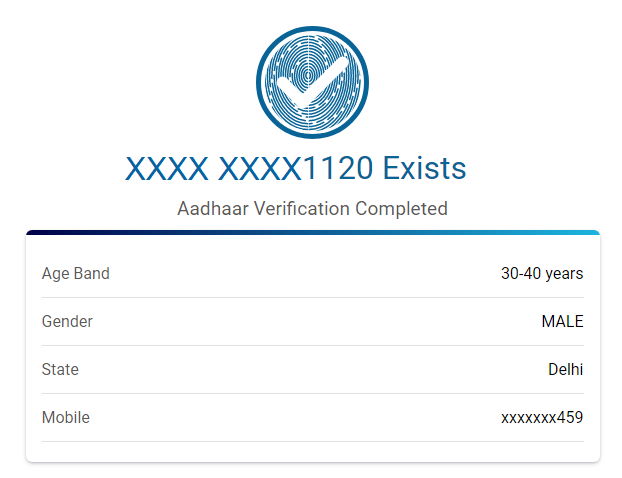
Method 2:
- On the UIDAI website, click on “Verify Email/Mobile Number” under the Aadhaar Services section.
- Select Verify Mobile Number and enter your Aadhaar number, mobile number and captcha code.
- Click on “Send OTP” to know if your mobile number is verified with UIDAI records or not.
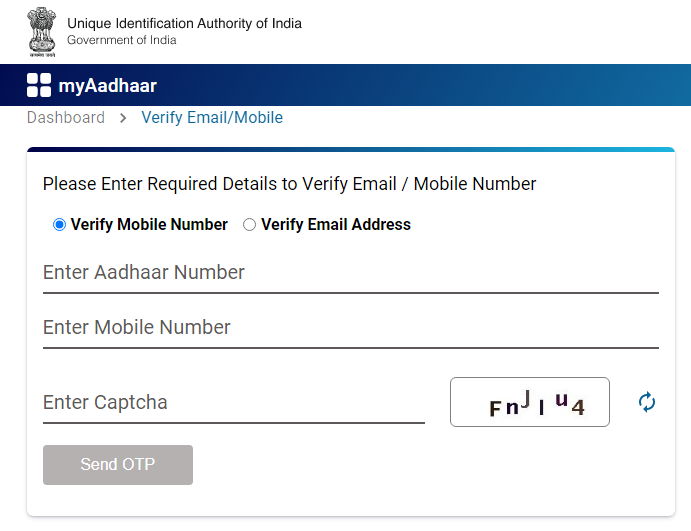
Related Articles
How to Change Address in Aadhar Card
Your name, residence, phone number, gender, and date of birth are all listed on your Aadhaar Card. If you want to modify your Aadhaar Card, you can do so by going to an Aadhaar Enrolment Center or using the Unique Identification Authority of India's ...How to Update Mobile Number in Aadhar
An important document in India is the Aadhaar. The Government of India has made it compulsory for certain documents to be linked to the Aadhaar. If you wish to update any details on the Aadhaar card online, the mobile number must be linked to the ...How To Start New Business for Mobile App Development
In today’s digital economy, mobile apps are essential tools for businesses, entrepreneurs, and everyday users. As the global market for mobile apps continues to grow, launching a mobile app development business is a lucrative opportunity. Whether ...Change of Registered Office Address in Bangalore
In India, Bangalore is one of the fastest growing cities and it’s an IT hub and it provides advantages to various companies. One of the main benefits of a Company registered in Bangalore is the availability of a highly-skilled workforce composed ...Change of Registered Office Address in Bangalore
The registered office of a company is a place where all the communication related to business is held. In addition to a registered office, a company can also have a corporate office, branch, factory, or administrative office. However, the registered ...